District Communications
Ways We Communicate
Midland Public Schools strives to be transparent, respectful, and informative in its communications. There are a variety of tools we use to directly communicate with students, parents, staff, and the public. Read the sections below to find all the ways you can communicate with us.
All media requests should be directed to:
Katie GuyerDirector of Communications and Community Relations
guyerkl@midlandps.org
989-923-4411
Learn more about media requests.
Social Media
Follow Midland Public Schools on Facebook, Instagram, LinkedIn and X (formerly Twitter) to receive timely updates and notifications. We also post meeting recordings and other video content on YouTube.
Forward Together Newsletter
The Forward Together community newsletter delivers relevant and informative content to families', students', and interested community members' email boxes twice per month during the school year. Content is typically relevant for a district-wide audience, and celebrations of individual schools, teams, and students will mainly be shared through MPS social media channels or individual school communications.
View the most recent editions on this page.
Want to sign up? Email communications@midlandps.org to be added to the recipient list.
MPS-TV
Tune in to MPS-TV to watch live Board of Education meetings, short videos, and other recorded school events from anywhere! Find MPS-TV on the following media:
- Charter Spectrum Channel 190
- AT&T U-Verse Channel 99
- Video streaming via MCTV Community Voices app on Roku, Apple TV, and Amazon Fire devices
- Online via live & on-demand video streaming
- Mobile video streaming via the Cablecast Community Media mobile app for mobile devices
Midland Daily News Special Section: Our Schools
Our Schools is MPS' periodic update to the community, presented via stunning photos, high-quality graphics, and in-depth written stories and interviews. It is inserted into a weekend edition of the Midland Daily News, with printed copies also available at the MPS Administration Center on Carpenter Street, MPS school offices, and at various community partners. Check out a digital archive of Our Schools content here.
School Closings, Delays, or Emergencies
In the event that a school day is delayed, schools are closed, or there is an emergency in one of our buildings, we will communicate relevant information via the channels below. An alert will also be posted to the homepage of this website.
Check the following places for announcements and updates:
- MPS social media channels
- Exterior digital signs at MPS buildings
- MPS Closure Hotline: (989) 923-SNOW
- Email and text message notifications sent via InTouch (Alerts will go to the email addresses and mobile numbers on file in ParentVUE, so please ensure they are accurate!)
- MPS-TV via Charter Spectrum Channel 190 and AT&T Uverse Channel 99
- Local network television stations
- WNEM - CBS TV5
- WJRT - ABC12
- WEYI - Mid-Michigan Now NBC25 & FOX66
School Bus Alerts
Edulog Parent Portal Lite is a mobile app that allows families to track their student's school bus in real-time and receive notifications when the bus is approaching their stop.
Download the App and Learn More
A crisis is an unanticipated event or series of events that threaten the safety and well-being of students and staff. During a crisis situation, district staff will initiate a crisis communications plan to coordinate communications both internally and externally, including families, media partners, and the community at large.
In all communications during a crisis, the district strives to be transparent, accessible, prompt, compassionate, and informative. Keeping students safe is our first priority, and, during a crisis or perceived crisis, staff may be working with local law enforcement, first responders, and student resource officers (SROs) to assess a situation thoroughly before sharing information with the public. For these reasons, it’s not always possible for us to communicate with parents or guardians immediately. However, we will always strive to communicate with you as quickly as possible – likely in the form of an email.
Building Modes & What They Mean
You may hear terms about building modes used during or after a crisis or perceived crisis. These modes tell staff and students what to do and coordinate with a cell phone-based app, called Raptor, that all staff have installed on their phones. Here's what the different modes mean:
Hold: People clear the hallways and remain in their rooms or areas until an "all clear" is announced. Students go about their day as usual in their hold location. All rooms are secured.
Example use case scenarios: suspicious or safety-related incident on/near school grounds
Secure: People inside the building are free to move around, but cannot enter or exit the building. Class schedules typically remain as usual. There may be increased security at the entrances and exits of the building.
Example use case scenarios: potential communicated threat, suspicious or safety-related incident on/near school grounds, active shooter at a different school district
Lockdown: All rooms are secured (doors and windows locked), students move away from sight, and no one is permitted to enter or exit the building.
Example use case scenarios: active shooter, unidentified intruder, weapon in school
Evacuation: Everyone leaves the building and waits outside at a specified evacuation location.
Example use case scenarios: fire, gas leak
Shelter: People in the building shelter in their current location or a designated location, using the appropriate safety strategy for the hazard.
Example use case scenarios: tornado warning, HAZMAT incident
For questions, concerns, or complaints, we encourage parents and community members to first communicate directly with the educator in charge of the class or program you’d like to discuss.
Please see below for a helpful flow chart to help you navigate areas of concern. Begin on the left, moving to the right. If you're unsure where to start, email communications@midlandps.org for assistance.
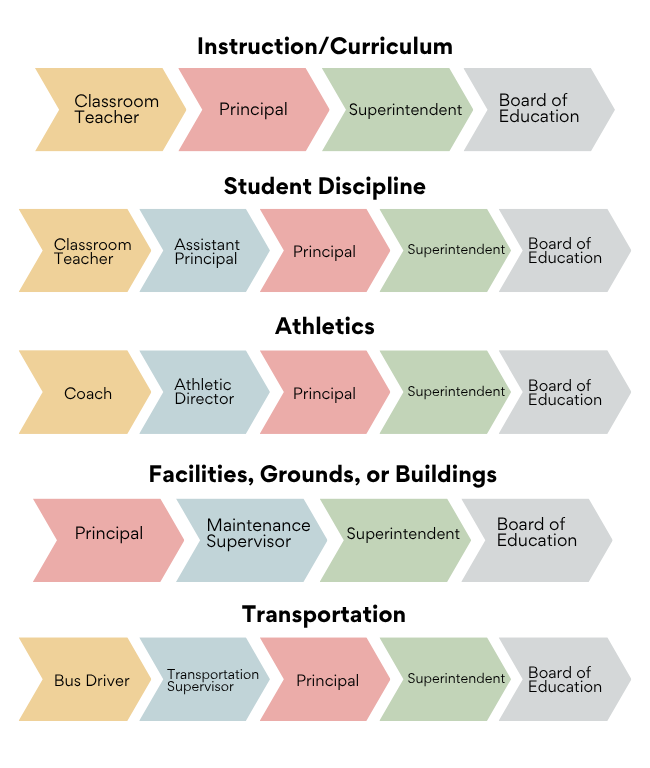
In communications from the district and/or schools, there is certain student-specific information that we will not share with the public in accordance with student privacy laws and out of respect for our students. That information includes:
- Family information: Mother’s maiden name, name(s) of parents or guardians
- Social security number
- Fingerprints
- Report cards
- Transcripts
- Class schedules
- Disciplinary actions and records
There are some situations in which this information will be shared with appropriate officials during health or safety emergencies. To see a list of conditions and parties that we have the right to disclose this information to without consent from a parent or guardians, visit Student Privacy Laws and Information - U.S Department of Education.
